Buying a Ticket
Passenger tickets can be purchased at the ticket machine using cash or a credit card.
Explanation of ticketing machine

- ALanguage selection button
- BTouch panel
- CBill insertion slot
- DCredit card insertion slot
- ECoin insertion slot
- FReturn change slot
- GTicket eject slot
“Passenger tickets” can be purchased with a credit card as well. However, round-trip passenger tickets, special passenger tickets and discount coupon tickets cannot.
When purchasing with a credit card
Step 1
Find your destination and the corresponding fare on the map.

Step 2
Press the language selection button.
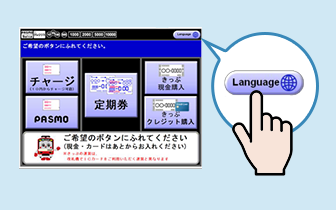
Step 3
When purchasing with a credit card

Step 4
Press the [Ticket] button.
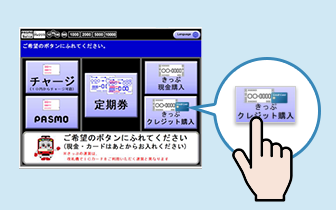
Step 5
Press the fare button for your destination indicated in the map in step 1.
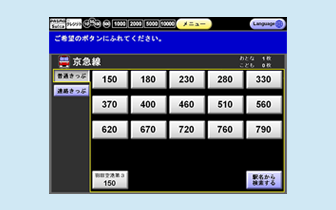
Step 6
If you are unable to find out the fare, press the [Search by station name] button to find it.
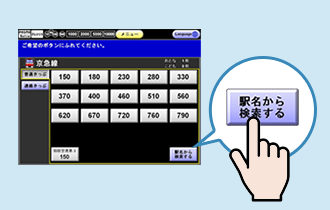
Step 7
Insert your credit card into the ticket machine.

Step 8
Enter your credit card PIN followed by “#.”

Step 9
After you take your credit card and credit statement, your passenger ticket will be issued.

When purchasing with cash
Step 1
Find your destination and the corresponding fare on the map.

Step 2
Press the language selection button.
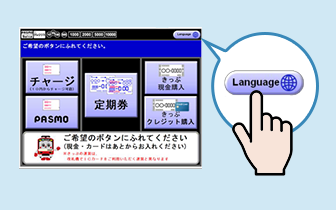
Step 3
Press the button for the language you want to use.

Step 4
Press the “Purchase ticket with cash” button.
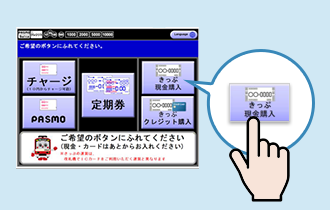
Step 5
Press the fare button for your destination indicated in the map in step 1.
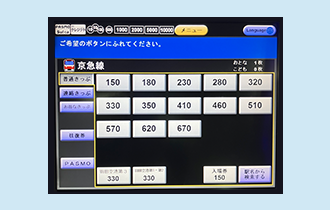
Step 6
If you are unable to find out the fare, press the [Search by station name] button to find it.
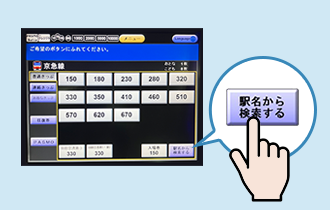
Step 7
Insert the money into the ticketing machine.

Step 8
Collect the ticket and change (if any).

Route/Fare search
Click this tab to switch search methods.


